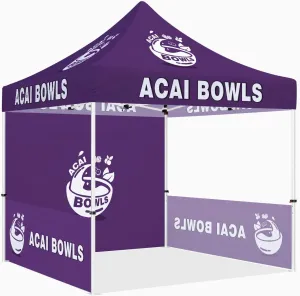USB-C to Ethernet Adapter Hub with 3-Port USB 3.0 is a perfect solution for superfast network speeds, buffer-free movie streaming, online gaming, data transferring, video conferences and charging.
Model: HUB-U02
4-in-1 USB-C to Ethernet Adapter: Three USB 3.0 Port - Super high speed up to 5.0 Gbps data sync; 1*RJ45 - Gigabit ethernet port provides access to superfast network speeds, the compact design and powerful functions will free you from a multitude of electronic accessories.
Extended USB Ports: Our Ethernet to USB-C adapter is supposed to be used with portable devices such as wire keyboards, USB flash drives, and other USB-A devices when there are not enough USB ports in your devices.
Widely Compatible: The USB-C to gigabit Ethernet adapter is compatible with MacBooks/ ChromeBooks/ Surface laptops andother compatible devices. Also, it compliant with USB interface version 1.0/1.1/2.0/3.0.
What You Get: Choetech USB-C to Ethernet Hub Adapter*1, User Manual*1
Network Stable USB-C hub Ethernet Connection
USB-C to gigabit Ethernet adapter designed specifically for stable connection between USB-C devices and wired network, compared to Wi-Fi, this Ethernet to USB-C adapter can get a faster, more reliable network speed. Plug and play - no need for any driver or software installed.
Quick USB-C to Gigabit Ethernet Adapter
Gigabit Ethernet port provides access to superfast network speeds up to 1 Gbps, stable and fast. The USB-C to ethernet adapter backward compatible with 10/100/1000 Mbps Ethernet. This USB-C internet ethernet converter is a perfect solution to buffer-free movie streaming, online gaming, data transferring and video conferencing(To reach 1Gbps, make sure to use CAT6 & up ethernet cable)
USB-C Compatibility
Specifically designed to complement the latest technology and smart devices with USB-C connectivity, Contain three USB3.0 ports and one RJ-45 port. like 2017/ 2016 MacBook Pro, 2016/2015 MacBook, Chromebook, and more other type-c devices. others USB-C laptops. Let you connect your laptop to other USB devices for data transfer, display expansion, and charging when you are in the office or traveling.
High-speed USB 3.0:
Transfer data at speeds of up to 5 Gbps through three ports. This Ethernet to USB C adapter lets you spend less time syncing a movie. The USB 3.0 ports are suitable for Mouse, Camera or Keyboard.
Portable USB-C Hub Ethernet Adapter:
Compact and lightweight, Comes with a complimentary small pouch, lets you connect your laptop to other USB devices for data transfer, display expansion, and charging, perfect for the occasion of business traveling, education, entertainment etc.
USB 3.0 3-Port HUB with Ethernet: 3 x USB 3.0 Ports and 1GB Ethernet Port enable you to access rapid data transfer and wired internet connectivity immediately via this multifunctional hub. Three SuperSpeed USB 3.0 Ports
Supports data transfer rates up to 5 Gbps. Large files (HD Movie) can be transferred in a few seconds. Choetech USB C to Gigabit Ethernet adapter allows you to charge your devices and transfer data at the same time.
Gigabit RJ45 Port: Supports super-fast network speeds of 10/100/100 Mbps, faster than the wireless network.
The Convenient USB-C Adapter: Compact size and lightweight, our USB C to gigabit Ethernet adapter is easy for carrying on when traveling or mobile working.
What You Get: 1*3-Port USB C to Gigabit Ethernet Adapter, 24-Month warranty, Lifetime technical support, and friendly customer service.
Specifications:
-Compatible with IEEE 802.3, IEEE 802.3u, 802.3ab and IEEE 802.3az-2010 (Energy Efficient Ethernet)
- Support IPv4/IPv6
-Compatible System: Mac OS 10.10 or higher, Chrome OS and Linux OS etc.
Note:
1. Designed for computer only, not for USB-C tablets and smartphones. 2. To transfer data at super-fast speeds, your computer, peripherals, cables, and software must all support USB 3.0.
Customer Reviews
Risa from the United States on March 11, 2021
"My laptop only has USB-C so this allows me to expand functionality as needed (and it was definitely needed when transferring documents from my old laptop to my new one). It hooks up easily and things run reasonably fast through it."
Jamie from the United States on Dec 4, 2020
"Does your computer have some USB type C ports but not enough type A (old style) ports? Then this is the device for you. There are many similar USB hubs, but most of them plug into a USB A port. This one is better because it plugs into a USB C port that you're probably not using anyway. Then, you get 3 type A (3.0) ports to use. You also get a network port - so stop connecting your device via wireless and get it wired to your network for more reliability!"
Vrt from the United States on January 10, 2021
"I got tired of relying on wifi for videoconferencing from home. Fortunately, my work computer has 2 USB-C jacks, so I added this dongle to the mix. Now I get crystal clear video conferencing and blazing fast speeds from my wired connection. Highly recommend for anyone who works from home and can run a wire from their router."
David from the United States on February 10, 2021
"When traveling with a MacBook, you have to be ready for anything. What if there's no Wi-Fi in the building, and I'm only provided an Ethernet jack to plug into? What if the customer hands me a USB drive with some files to share? I can't plug these into my Mac because Apple think USB-C is the only type of port you'll ever need!
So I need this USB C Ethernet HUB in my travel bag, providing a standard Ethernet port that can plug into, and standard USB3 ports that I can plug anything into.
This USB C Ethernet HUB looks stylish next to the all-aluminum Mac, and it's durable enough to get knocked around in my travel bag without breaking. Very nice at this price."
Mike from AU on March 8, 2020
"In my home network, I prefer to rely on ethernet connections, which are faster and more secure--and doing so also frees up my local spectrum for wireless LAN access when I need to move my portable devices around. There are lots of solutions out there that don't work so well--they try to do too much with a single dongle with the result that some connections may not work very well, and ethernet access to the internet may be far slower than it should be. This adapter hub, in contrast, supports full gigabit-speed ethernet access to the larger internet, and provides powered USB 3.0 connectivity for peripherals. And its cost is a fraction of what the larger multipurpose dongles cost. "
Scott Wilkinson from UK on February 5, 2019
"I needed a way to wire up my Dell laptop and improve the network speed. WiFi is ok, but nothing beats a wired connection. As of my last speed test, I am seeing 900Mbps upstream and downstream on my 1G AT&T connection. I'm very happy with the USB C Ethernet HUB and the communication."
Why I Need A USB C to Ethernet Hub Adapter For My Laptop?
In the old days, laptops used to have lots of connectors and ports dotted around their sides. But in the past year or two makers have slimmed down their devices even more and left no room for such things as an HDMI output or Ethernet socket.
Indeed, more and more laptops (including Apple MacBooks and Dell's XPS line) and tablets (such as Apple's latest iPad Pro) use the latest USB-C connection standard because it's small and versatile: the port can be used for a variety of things including connecting peripherals and even charging.
But if you still need to connect non-USB-C devices to your USB-C laptop or tablet you'll need a USB-C hub or adapter. This will let you attach external hard drives, memory sticks, DVD drives, phone chargers, wired Gigabit Ethernet connections, and external displays or a projector for meetings. (by techadvisor.com)